Leveraging React Native to Create an Advanced Video Player
Leveraging React Native to Create an Advanced Video Player
In React Native, you can create a video player using the
react-native-videolibrary. This library provides a simple API for playing videos in your app.To install the library, you can use the following command:
npm install react-native-videoor
yarn add react-native-videoOnce the library is installed, you can use the <Video> component to play a video in your app:
import Video from 'react-native-video';
<Video source={{ uri: 'http://www.example.com/video.mp4' }}
ref={(ref) => { this.player = ref }}
onBuffer={this.onBuffer}
onError={this.videoError}
style={styles.backgroundVideo}
/>The source prop takes an object with the video's URI, it can be a remote url or a local file.
You can also customize the video player by passing props to the <Video>component such as:
controls: to show or hide the player's controlsresizeMode: to control the video's aspect ratiopaused: to control the playback of the videoonEnd: callback function that will be called when the video ends
You can also use the ref prop to access the player's instance and control the playback programmatically.
There are a lot of other props that you can use to customize the player, you can find more information in the official documentation of the library.
It’s also important to note that if you are using the remote video then, you should handle the case when the video can’t be played due to the network connectivity or other reasons.
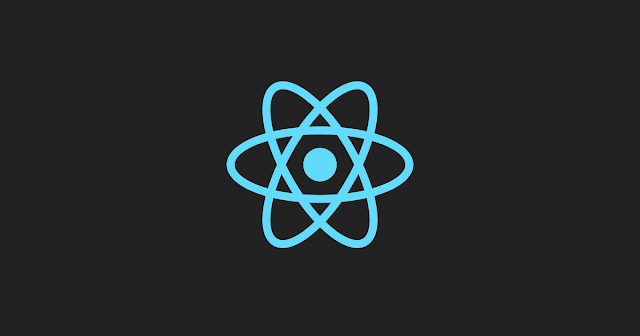



Comments
Post a Comment