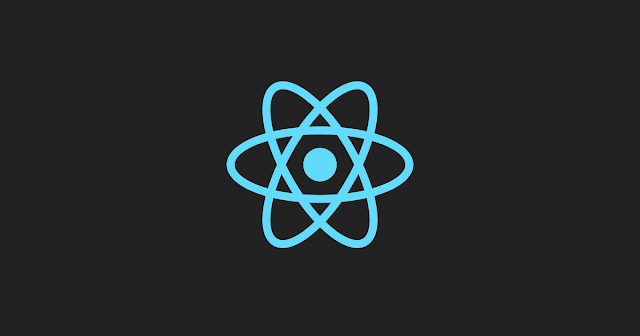Introduction to Expo React Native: What It Is and What It Does

Introduction to Expo React Native: What It Is and What It Does Utilizing JavaScript and React.js, React Native is a well-liked framework for developing mobile applications. It lets developers use a single codebase to create apps for both the iOS and Android platforms. However, for novices, getting started with React Native can be a bit overwhelming. Expo is there to help with that. Expo is a React Native-based toolchain that makes starting a new project, managing assets and dependencies, and running your app on multiple devices simple. It offers a collection of services and tools that enable the development and deployment of React Native applications without having to deal with the native platform build process. Expo makes it possible for developers to quickly start a new project without having to worry about setting up a development environment, which is one of Expo's main advantages. A command-line interface (CLI) is provided by Expo that can be used to start a new project, run ...