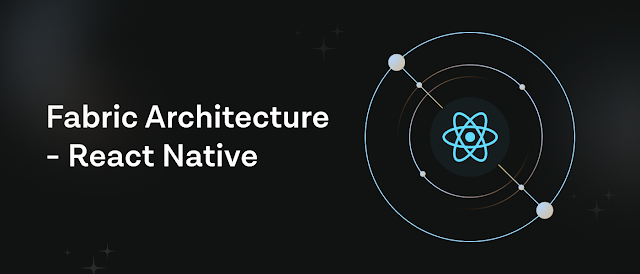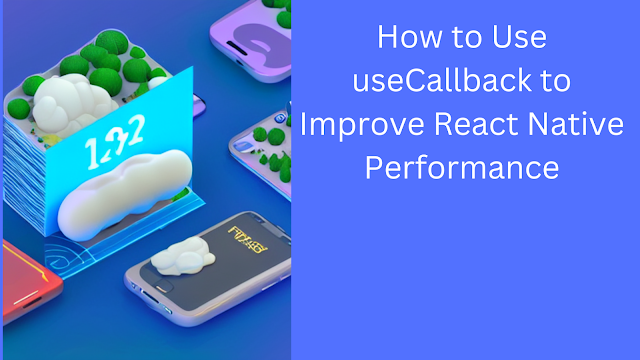How to use react native text input?

How to use react native text input? Handling text input in React Native can be a tricky task, especially for beginners. However, with a little bit of knowledge and practice, it becomes a breeze. In this blog, we will cover everything from basic to advanced techniques for handling text input in React Native. First, let's start with the basics. In React Native, the most commonly used component for handling text input is the TextInput component. This component allows the user to enter and edit text. It has a wide range of props that can be used to customize its behavior and appearance. Some of the most commonly used props include: value : The current value of the text input. onChangeText : A function that is called when the text input's value changes. placeholder : The text to be displayed when the input is empty. secureTextEntry : A boolean value that determines whether the text input should hide the entered text (e.g. for passwords). Here's an example of a basic text input...