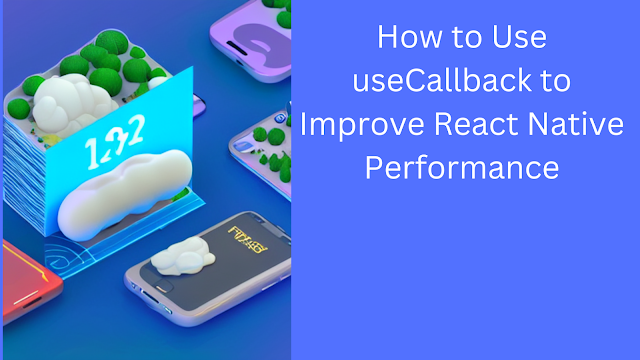Understanding State and Props in React Native Functional Components

Understanding State and Props in React Native Functional Components React Native, the popular framework for building mobile applications, allows developers to build both functional and class-based components. In this blog, we will be discussing the concepts of state and props in functional components. States in React Native refers to the data or variables that determine a component's behavior and render dynamic content. It is an object that holds the current values of a component and can be updated by the component itself. The state is managed by the component and can be accessed and updated using the useState hook. const [name, setName] = useState("test user") In the example above, we are using the useState hook to create a state variable called name with an initial value of "test user". The hook returns an array with two elements - the current state value and a function to update the state value. In this case, we are destructuring the array to two v...