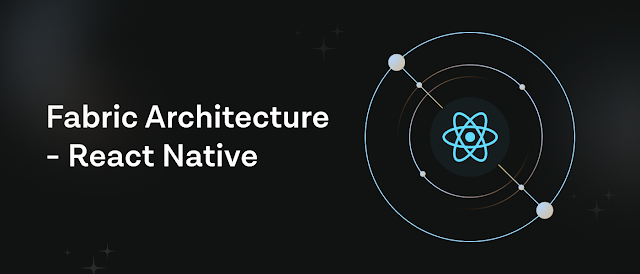Mastering the art of state management in React Native

Mastering the art of state management in React Native React Native is a powerful framework that allows developers to build high-performance mobile apps using JavaScript. One of the key concepts in React Native is state management, which refers to the process of managing and updating the data that drives your app. Proper state management is essential for building efficient and scalable apps, as it ensures that your app’s data is always up-to-date and consistent. However, managing state can also be one of the most challenging aspects of working with React Native. There are various ways to manage state in React Native, but the most popular and recommended approach is to use the setState() method, which allows you to update the state of a component and re-render it. Another popular approach is to use state management libraries like Redux or MobX, which provide a centralized store for your app’s data and actions. One of the best practices for managing state in React Native is to keep your s...